
09-Aug-2023 , Updated on 8/9/2023 1:15:30 AM
SEO for wordpress- Best practices and plugins for optimizing your website
Here are some key points to consider when optimizing your WordPress site, for SEO including recommended practices and plugins-
Best Practices-
1. Opt for a web hosting provider that ensures site speed and improved reliability.
2. Ensure your websites URL structure is clean, descriptive and incorporates keywords.
3. Conduct keyword research to identify the appropriate and high traffic keywords for your content.
4. Create high quality content that addresses the needs and interests of your target audience.
5. Utilize heading tags (such as H1, H2, H3) to organize your content effectively for both users and search engines.
6. Enhance accessibility and SEO by optimizing images through the use of filenames and alt tags.
Plugins for SEO-
1. Yoast SEO- Yoast SEO this plugin offers features such as XML sitemaps schema markup integration and social media integration.
2. WP Rocket- Improve site speed by caching pages minimizing CSS/JS files optimizing images – all indirectly benefiting SEO efforts.
3. Broken Link Checker- Fix broken links, on your website to maintain an user experience while positively impacting SEO performance. Fixing links is essential, for ensuring an user experience and maintaining good SEO rankings.
4. WP Smush- WP Smush is a plugin that compresses and optimizes images to enhance your websites speed and overall performance.
5. Schema Pro- Schema Pro adds schema markup to your content, which helps search engines understand the context and relevance of your pages.
6. Redirection- Redirection is a plugin that manages 301 redirects which're crucial for preserving SEO when URLs change or pages are moved.
7. Google XML Sitemaps- Google XML Sitemaps generates XML sitemaps that aid search engines in indexing your website.
In todays changing landscape search engine optimization (SEO) plays a vital role in helping websites gain visibility and attract organic traffic. WordPress stands out as one of the versatile content management systems (CMS) offering numerous plugins to optimize your sites search engine rankings. Lets explore the practices and plugins to achieve SEO success with your WordPress site.

Understanding SEO for WordPress
SEO involves employing techniques and strategies to improve a websites visibility on search engines such, as Google, Bing and Yahoo.The main objective is to improve your websites ranking on search engine results pages (SERPs) for keywords, which will help drive targeted traffic to your site. When it comes to WordPress it is crucial to implement SEO practices to ensure that your content reaches the audience.
Best Practices, for SEO on WordPress
1. High Quality Content- The cornerstone of a SEO strategy is creating high quality content. Craft valuable, informative and engaging articles, blog posts, videos and other types of content that address the needs of your users. Written content not establishes your websites authority but also helps increase backlinks.
2. Keyword Research- Develop a planned keyword research strategy to identify performing keywords in your niche. Utilize tools like Google Keyword Planner, SEMrush, Ahrefs or Ubersuggest to track keywords with search volume. Incorporate these keywords naturally into your content, titles, headings and meta tags.
3. On Page Optimization- Optimize pages and posts by using titles and headings that include relevant keywords. Craft descriptions that accurately represent the pages content. Properly format your content using H1, H2 and H3 tags to enhance readability and provide signals about the hierarchy of information for search engines.
4. Mobile Responsiveness- Given the surge, in mobile device usage Google gives priority to mobile websites in its search rankings. Choose a WordPress theme that seamlessly adjusts to screen sizes and ensures that your websites design is mobile friendly.
Some useful points-
- Page load speed plays a role, in search engine rankings. Optimize your images utilize caching plugins and select a hosting provider to ensure loading times for your site. Slow loading websites result in bounce rates. Can have a negative impact on your SEO efforts.
- Incorporate links within your content on the website. Internal linking assists search engines in understanding the structure of your site and guides users to information ultimately improving their experience well as SEO.
- When appropriate include links to sources. This not boosts the credibility of your content. Also signals to search engines that you have conducted thorough research and provided relevant information.
- Optimize images by using filenames and alt text. This makes them more accessible to search engines. Also enhances your sites load time resulting in an user experience overall.
- Employ schema markup to provide information about your content to search engines. Schema markup helps enhance the appearance of your search results leading to click through rates.
- Keep your website up, to date by adding relevant content. Search engines favor websites that consistently provide value to users.
Top SEO Plugins, for WordPress
- Yoast SEO is a recognized plugin for optimizing SEO on any WordPress website. It offers a range of on page optimization tools, such as content analysis, meta tag optimization, XML sitemaps and more. Additionally it provides a readability analysis feature that assists in creating user content.
- All in One SEO Pack also offers optimization features like XML sitemaps meta tag optimization and social media integration. It is designed to be user friendly. Can cater to both beginners and experienced users.
- Rank Math is a SEO plugin with an array of features that include advanced schema markup capabilities, keyword tracking functionalities and detailed SEO analysis tools. Its user friendly interface combined with its helpful setup wizard makes it an excellent choice for optimizing your WordPress site.
- Although not specifically categorized as an SEO plugin ; WP Rocket is a caching plugin that significantly enhances your sites loading speed. This improvement positively impacts your overall SEO rankings by providing visitors with a faster website experience while reducing bounce rates.
- Smush Image optimization plays a role in optimizing site speed. Smush helps compress and optimize images without compromising their quality. This plugin automatically optimizes uploaded images while also offering bulk optimization options, for existing images.
- The Broken Link Checker plugin is really useful as it keeps an eye on your website for any links or missing images. This way you can quickly fix them. Ensure an experience, for your users while also maintaining good SEO.
- When it comes to managing redirects the Redirection plugin is essential. It helps you handle things like changing URLs or deleting pages by setting up and managing 301 redirects. This ensures that your sites SEO value is preserved and that users have an experience.
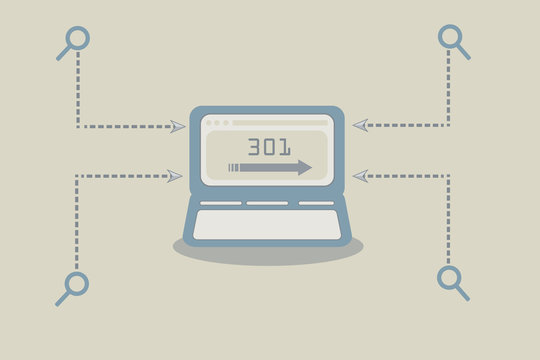
Optimizing your WordPress site for search engines is a process that shouldn't be overlooked. By following practices and making use of SEO plugins you can improve your sites visibility attract traffic and establish a strong online presence. Remember that SEO takes time and effort to yield results. With content, on page optimization and the right plugins you can unlock the potential of your WordPress website and climb up the search engine rankings.

SEO and Content Writer
I am Drishan vig. I used to write blogs, articles, and stories in a way that entices the audience. I assure you that consistency, style, and tone must be met while writing the content. Working with the clients like bfc, varthana, ITC hotels, indusind, mumpa, mollydolly etc. has made me realized that writing content is not enough but doing seo is the first thing for it.
Join Our Newsletter
Subscribe to our newsletter to receive emails about new views posts, releases and updates.
Copyright 2010 - 2026 MindStick Software Pvt. Ltd. All Rights Reserved Privacy Policy | Terms & Conditions | Cookie Policy