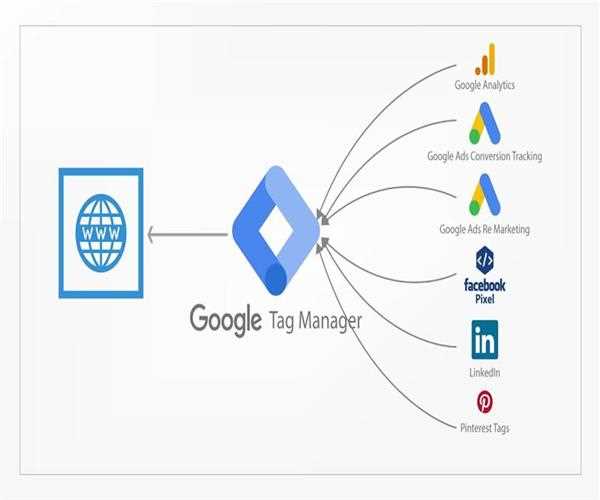
16-Feb-2023
How google tag manager works in the digital marketing
You can get assistance with your website's tracking codes and analytics collection with the online Google Tag Manager (GTM). Additionally, it can be used in conjunction with Google Analytics to greatly simplify data collection.
The best part is that GTM is completely free, has a lot of great features, is simple to use, and Through a single tool, the program can keep track of all of your data by storing it in a central location.
As a result, you won't need assistance from other developers, which can be costly to work with.
You will be able to complete the work on your own and will be able to view everything that takes place on your website in one convenient location for you and your team.
Google Tag Manager can assist you in updating the tags and codes that are already present on your website in a number of different ways.
Understanding Google Tag Manager, its benefits, and how to use it to simplify your work are all covered in this view
With Google Tag Manager, you can easily collect and organize analytical data, making it simple to make decisions about your website and having everything you need at your fingertips. Working with expensive developers will cost you time if you keep track of all the codes used on your website. Typically, whenever a code needs to be changed, every other code on a website also needs to be changed. You won't have to go through this difficult and time-consuming procedure with this tool. The various components that make up GTM are the subject of further discussion. Variables, triggers, and tags all make up this.
When you send data to Google Analytics or other third-party tools where you keep track of the data, you use a tag as part of the code. Variables are the conditions under which the data is collected, and a trigger is the action that signals that the data must be collected. Because you won't have to insert each code separately into your files with Google Tag Manager, the setup process is so much simpler.
It can help you with analytics for marketing, tracking customer conversion rates, and other important site analytics that every business needs to know. This is a tool you should seriously consider when deciding on the next steps for data analysis because it is useful for marketing, analysis, and development.
Talking about the working, Google Tag Manager has its own container tag and can be installed on your website pages. This means that a website does not need to contain a lot of different codes. Each page uses the same code, eliminating the need to rewrite it for each page of a website.
You can also use this tool to keep track of what's going on in your mobile apps in a specific way. Using it with the Firebase SDK, Android, or iOS will suffice. Rather than manually coding your site's tags, you can use GTM to update them automatically without having to do any extra work. You can tag for multiple websites at the same time, so you don't have to limit the number of tags you manage at once.
This makes it incredibly simple, particularly when managing multiple websites. Be aware that you will need a separate account for each business even if you are working on multiple websites or businesses.
Simply put, you can connect to Google Tag Manager by inserting code for your website or application.
When this occurs, a web-based interface will put the codes on your page automatically so that you don't have to. The interface lets the person running the tag manager choose the triggers. The trigger will activate when something takes place.
When a page loads, a user taps on the screen, chooses an option, or clicks "Submit" on a form on your website, these are all examples of events. GTM fires when the event occurs, collects the data, and sends it back to Google Analytics. Additionally, it will assist you in managing the tags that are present on your website, saving you time and effort.

SEO and Content Writer
I am Drishan vig. I used to write blogs, articles, and stories in a way that entices the audience. I assure you that consistency, style, and tone must be met while writing the content. Working with the clients like bfc, varthana, ITC hotels, indusind, mumpa, mollydolly etc. has made me realized that writing content is not enough but doing seo is the first thing for it.
Join Our Newsletter
Subscribe to our newsletter to receive emails about new views posts, releases and updates.
Copyright 2010 - 2026 MindStick Software Pvt. Ltd. All Rights Reserved Privacy Policy | Terms & Conditions | Cookie Policy