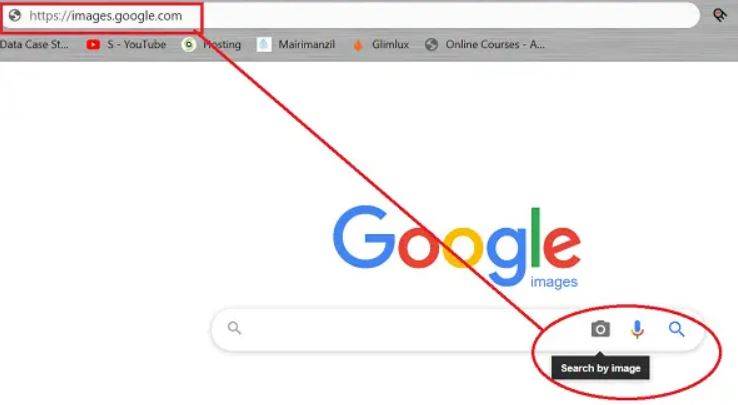
21-Aug-2020
How Google's Image Reverse Search Works ?
Recently you may have seen the science of Google lens on TV, in which foreign words are translated with the help of camera or an unknown object or place can be identified.
But what to do when the need is on the computer. To avoid this problem, you can use the 'reverse image search' feature. With the help of this feature, you can also avoid copyright infringement. Let's know about it.
Many times we use some photos while working on the computer. From sharing these photos on social media to posting on your blog or your own website.
But sometimes before posting a photo, it is thought that when is this photo, or where is it, or is there any copyright on it. For all these questions you can use the reverse image search feature.
Reverse image search is an important service of Google and can only be used on the Chrome browser. For this, first, type the Google image search in the browser, then click on the camera option that appears on the right side in the search bar. After doing this, a new box will open at the bottom of the search bar box, in which you can paste the URL link of the photo. If it does not have a URL and the photo is on your computer, then upload that photo to Google's server, for which the other option will have to be selected.
After that Google will open a new webpage, in which the content in the photo will be given on the top, then after that where the photo has been used, the information of those stories will also come on the screen.
Use of Google's reverse image search feature is a bit difficult on the mobile version of Chrome, you can use the Google Lens app instead. If you do not want to use the Google Lens app, then open the Chrome browser in the phone.
After this, click on the three dot option given on the right side upwards. After doing this, a new window will open, in which click on the desktop site. After this type Google image search in the browser, then click on the camera icon in the search bar and check the truth of your photo yourself. Apart from this, people who use iPhone and do not want to use Google Lens app, open the Safari browser in their phone.
After this, click on the box below, on which the arrow mark is made. After this, a new box will open at the bottom, in which you have to click on the request desktop site. After that type of Google image in the browser and use the reverse image search feature.
Google Lens is available in English, France, German, Italian, Japanese, Korean, Portuguese, and Spanish. Google Lens can translate into all languages that Google Translator can support.
To use it, first open the 'Google Photo' application on an Android phone or tablet. After this, choose any photo and take the camera in front of it. After this, the information about the content in the photo will automatically appear on the phone screen after some time.
READ HERE MORE : Know Exploding Stars & Mass Extinction Of Earth Connection
The same user can also check the information of an object with the help of his camera, which may include building, animals or any other product.
Even in online shopping clothes and household items can be searched with the help of a camera. Take, for example, the Google lens camera on any item, after which the information on the site where the goods are available, will come on the screen.
This a helpful for every computer working professional and with the help of it they would be able to do image searching in reverse in order to maintain a check balance in the work of Image processing, graphic designing, digital illustration, photography, etc. This is a long-awaited step finally taken at last after so much late by Google but we should welcome it.

Content Writer
I am a Website Developer. And Write Articles on health, general, SEO, gaming, real estate, movies, songs and other reviews. and i also work on SEO search engine optomization.
Join Our Newsletter
Subscribe to our newsletter to receive emails about new views posts, releases and updates.
Copyright 2010 - 2026 MindStick Software Pvt. Ltd. All Rights Reserved Privacy Policy | Terms & Conditions | Cookie Policy