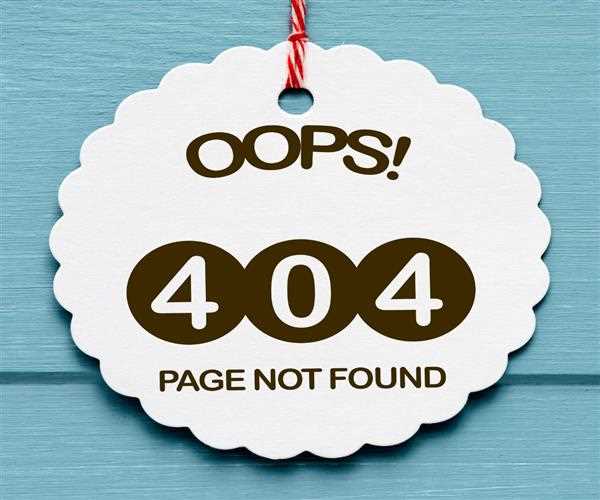
04-Dec-2024 , Updated on 12/4/2024 10:18:05 PM
"Hard" vs "Soft" 404 Errors.
What if you visited a website looking forward to getting important information only to be presented with the 404 Not Found page? It's annoying, right? However, it is important that you know this—not all 404 errors are equally the same. Some of them are termed as hard while others are soft. Both mean there is an issue, but it is how they affect the users, the search engines, and websites. And now let me explain the peculiarities of these two kinds of mistakes and why any webmaster or SEO specialist needs to be aware of them.
What is a "hard" 404 error?
A hard 404 error takes place when a server informs a browser that the given page can’t be found. This is simple and to the point. Therefore when a user attempts to open, for instance, a deleted or non-existent page, the server gives them an appropriate 404 HTTP status code.
Such mistakes are simple. When a hard 404 happens:
Users instead come across the dreaded "404—page not found” message.
They are informed to remove the specific URL from the list of URLs on the search engine over time.
What is a "soft" 404 error?
Now we come to the soft 404, where it begins to get a little unclear. In this case, the server does not produce any 404 HTTP status code, although the webpage could contain useful information or simply not exist at all. Instead, the server might:
An HTTP 200 OK status code should be returned, thus illegitimately passing off the page as valid to users and search engines.
Help users to navigate away deep into the site while just simply showing an ugly generic error page or forwarding to an unrelated section of the site indicating the problem.
To the users, soft 404s are a lot like being led in circles. It’s even tougher for search engines: they get lost deciding what to do with these URLs detrimental to your site ranking.
Why a hard 404 not found is better than a soft or unfortunate 404 error not found error
The two are a sign of an issue, but hard 404s are more candid and thus easier to manage than soft 404s. Any search engine that has the intelligence of Google understands that a proper 404 status code means that the page doesn’t exist and can move on to indexing something else.
Soft 404s, on the other hand, can:
- Confuse Search Engines: They respect it, assuming it’s a genuine page, but challenge it so much in an attempt to position it since it is not filled.
- Waste Crawl Budget: Web crawlers spend time crawling these pages rather than conveying the content of the sites.
- Create Poor User Experience: Driving users to irrelevant or blank pages is an annoying process that deters users away and makes them lose confidence.
How to troubleshoot Hard and Soft 404 Not Found HTTP Status Code Error
Handling Hard 404s
- Redirect Smartly: If a page has been deleted, then the user must be redirected to related content, and this must be done through a 301 redirect.
- Custom Error Pages: Create useful 404 pages that send people back to your website instead of just being lost. Load navigation bar options and have icons directing to your home page frequently visited pages or a search tool.
Addressing Soft 404s
- Return the Right Status Code: Make sure your server returns the 404 status code in case of a page-not-found web page.
- Audit and Remove Irrelevant URLs: Identify soft 404 mistakes by using Search Console and do not omit setting up redirects.
- Improve Content: If the 404 error is soft because of the page with little or no content, fill such a page with useful information.
Conclusion
Hard 404s, as unfavourable as they are for users and website administrators, are clear to users and search engines. Soft 404s confuse and harm the SEO picture in the long run but have no redeeming qualities.
No doubt solving both types of 404 errors will enhance user satisfaction, increase your website’s search rank, and increase dependability. However, do we have to remember that effective user experience is what brings people back—and isn’t it the ultimate aim?

Student
hey there! i am a student currently pursuing my bachelors with a keen interest in writing., I am fueled by a deep love for storytelling and a flair for creating captivating narratives. Armed with a passion for language and a keen eye for detail, I strive to craft compelling copy that leaves a lasting impact.
Join Our Newsletter
Subscribe to our newsletter to receive emails about new views posts, releases and updates.
Copyright 2010 - 2026 MindStick Software Pvt. Ltd. All Rights Reserved Privacy Policy | Terms & Conditions | Cookie Policy