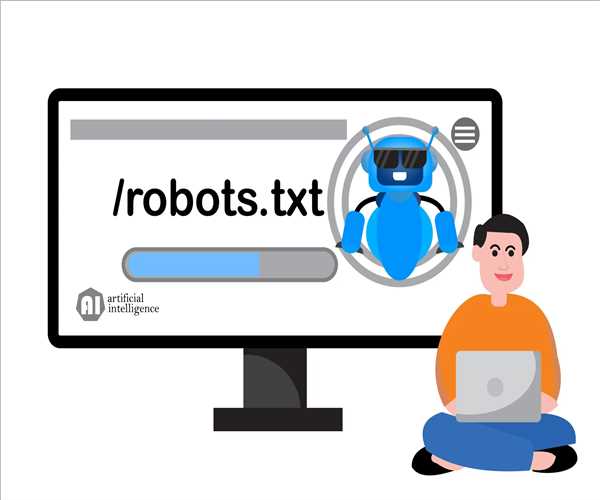
28-Nov-2024 , Updated on 11/28/2024 5:16:56 AM
Understanding Robots.txt: Essential Best Practices For Webmasters
The Robots.txt file is a significant document that is used to instruct the search engine crawler on how to deal with your website. Even though many webmasters may not know much about this file, they may fail to appreciate its importance or even improperly implement it, which may have a negative impact on the performance of a website and on SEO. This is an exhaustive, all-encompassing guide about the Robots.txt file, the common errors that webmasters may commit, or the fundamental standards that are important in the management of websites and SEO.
1. What is Robots.txt?
Robots.txt is a simple text file put in the primary directory of the website. It guides web crawlers on which pages or sections of a site to crawl and index, acting as a security check for the website's content.
- Purpose: Don’t overwhelm servers, and don’t allow certain pages, such as the admin area, to be indexed in the search engines.
- Structure: It is made up of commands including User-agent (identifies crawlers) and Disallow (prohibits arrival at certain pages).
For example, a typical Robots.txt file might look like this:
- User-agent: *
- Disallow: /admin/
This example completely denies any spiders access to view information from the /admin/ directory.
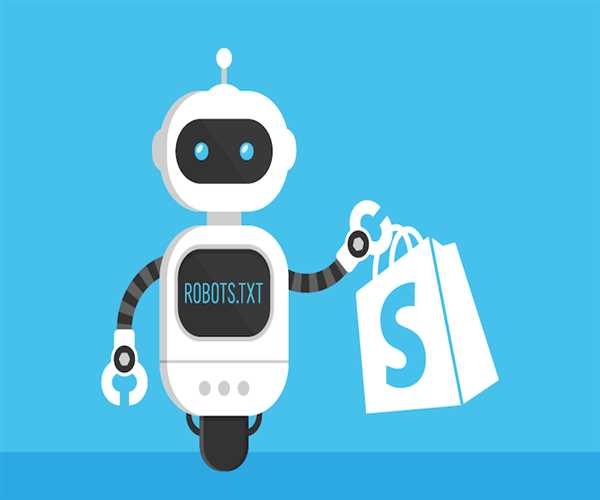
2. Why Robots.txt is Important for Webmasters
Proper use of Robots.txt ensures:
- Improved Website Performance: Reduces the crawling of least important or duplicated content, thereby conserving server resources.
- SEO Optimization: Helps navigate search engines to only promote valuable content.
- Enhanced Security: Works to prevent selected directories or files from being indexed.
3. Some of the best practices with regard to robots.txt are general as follows:
a. Specify user agents clearly
Employ a user agent to specify the sort of crawlers to search for. For instance:
- Target Googlebot with user agent: Googlebot.
- For all crawlers, use User-agent: *.
b. Do not block the required resources.
Of course, blocking fundamental components such as CSS or JavaScript can lead to some display problems, which will also affect the way a search engine perceives your website.
c. Use Disallow Thoughtfully
Limit action by blocking only unnecessary or sensitive pages, such as the internal search results page. Problems of using Disallow are that there can be critical pages that will be locked out from search engines.
d. Test the Robots.txt file
You should be able to use Google’s Robots.txt Tester to test the file for errors and to see if it is working properly.
e. Incorporation of Robots.txt With Meta Tags
To have enhanced control over the Robots.txt, use the meta tags noindex, spacing, Robots, copy, order, etc. for the pages that should not be indexed.
4. Common Mistakes to Avoid
a. Blocking all crawlers
Avoid directives like:
- User-agent: *
- Disallow: /
This makes the whole site be excluded from the search by the search engines and thus becomes invisible.
b. Picking Up from Where the Robots.txt File Left Off, or Rather Assuming the Robots.txt File Really Stipulates Privacy
Robots.txt exclusion does not stop a page from being accessed directly or retrieved from a search engine, even if other sites have linked to it.
Ignoring regular updates
It is recommended to always review and change the content of Robots.txt whenever your site experiences structural changes or when some areas seem to become more important than others.
d. Some of the common mistakes that people make include failure to allow search engine access to the important pages.
Pages like your sitemap or homepage should always be accessible.
- Allow: /sitemap.xml
5. Advanced Elements on Robots.txt
a. Sitemap Declaration
Include a link to your sitemap:
- Sitemap: https://www.example.com/sitemap.xml
That helps crawlers identify or locate all the important pages to be indexed easily.
b. Crawl-Delay Directive
Specify a crawl delay to reduce server strain:
- Crawl-delay: 10
c. Making use of the wildcard and the dollar sign
Use * to match patterns:
- Disallow: /temp/*
Use $ to block specific file types:
- Disallow: /*.pdf$
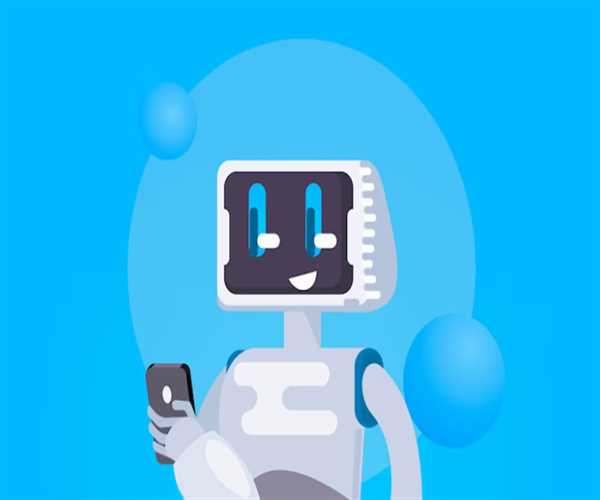
6. Robots.txt and SEO
a. Optimizing Crawl Budget
Guide the search engine to the important pages through the index so they use up their resources efficiently. For example, save them from browsing paginated archives or reading more of the same content repeatedly.
b. Handling Dynamic URLs
Prevent indexing of dynamic URLs like:
- Disallow: /search?query=
c. Leveraging Analytics
Robots.txt directives may be modified by studying crawler behavior to achieve higher levels of SEO.
Well, for more on SEO and content optimization, you may go through this article, which I found on MindStick, which extends basic SEO tips for newbies.
7. Real Tools and Resources that Can Be Used to Work with Robots.txt
- Google Search Console: Check your Robots.txt file, and more importantly, keep track of the bot activity.
- Bing Webmaster Tools: Same as the case with Bing.
- Screaming Frog: analyze crawling issues.
8. Conclusion
An optimally optimized Robots.txt file is essential for a very well-managed website. Being compliant with best practices makes their site secure, efficient, and SEO-friendly. Frequent testing and updating, in turn, ensures continuous effectiveness.
Summary
Using Robots.txt correctly allows webmasters to:
- Control web crawling and indexing.
- Optimize server resources.
- Improve SEO performance.
- Protect sensitive information from accidental exposure.
Stay updated and proactive to ensure your Robots.txt file is in line with the latest industry standards and search engine guidelines.

Student
Being a professional college student, I am Shivani Singh, student of JUET to improve my competencies . A strong interest of me is content writing , for which I participate in classes as well as other activities outside the classroom. I have been able to engage in several tasks, essays, assignments and cases that have helped me in honing my analytical and reasoning skills. From clubs, organizations or teams, I have improved my ability to work in teams, exhibit leadership.
Join Our Newsletter
Subscribe to our newsletter to receive emails about new views posts, releases and updates.
Copyright 2010 - 2026 MindStick Software Pvt. Ltd. All Rights Reserved Privacy Policy | Terms & Conditions | Cookie Policy