
18-Oct-2024 , Updated on 10/18/2024 1:26:58 AM
Top 10 Techniques For Editing Videos Like A Pro
Video editing is one of the advancements that has revolutionized story-telling, and we create videos with breathtaking cinematic moments. Whether it is Instagram stories, a short film, or a YouTube video if you allocate enough resources to the right practices, your raw footage will easily be crafted into a story. In the following pages, we present 10 Different Techniques to Edit Videos that are Professional and well done so as to enrich your body of work by creating great polish on the final product.
1. Progressing from Cut to Cut using Jump Cuts
One of the easiest and most used cut types is the jump cut on most social media platforms or YouTube. This is achieved when you cut similar people or short actions at different stages quickly to achieve a quick tempo cut. This should be mastered by content creators because jump cuts quite effectively allow you to cut out the boring side of most videos when your target is multiple cuts in quick succession. However, this cannot be the case with a normal cut, or this becomes troublesome.
Jump cuts are a great tool to help maintain drag in your content, as you do not need to hear dull parts. This is great, especially for vloggers who create interview-styled videos.

2. Color Grading to Achieve the Desired Cinematic Effect
It is the color grading that makes the ordinary clip appear exotic and out of the box. It’s a very professional technique that sets a particular style to the video, assisting in the desired impact. For example, cold shades of blue can express sadness or suspense, while warmer shades can create joy or nostalgia.
Advanced programs ensure competent coloring, such as Adobe Premiere Pro and DaVinci Resolve. These programs help to manage saturation, contrast, and shadows effectively.
3. Sound Design: Integrating Various Sounds into Videos
It is sound design, which is often neglected in video editing. The audio part is, if not more, on par with the visual quality. Regardless of whether it is ambient sound, sound effects, or music, your video’s audio layer has the capacity to draw the audience into the narrative.
Use a good microphone to record sound, and make sure that you work on the audio during postproduction. Auditory-enhancing software such as Adobe Audition or Audacity is effective in clearing up noise, equalizing volumes, and even adding reverb or echo effects.
4. Continuity Transitions
Transitions can be a lot of fun, but professional editors use them judiciously. A transition does something—it shows when time changes, where the location changes, or how the view changes. Cross dissolves, fades, and wipes are some of the transitions most widely used.
The transition was overcomplicated unless the requirement for the video demands it. For instance, a simple cross-dissolve may be nice as showing a passage of time, whereas wipes could be used within the action sequence or between contrasting scenes.
5. Proper Pacing
The speed of the video is important in keeping the attention of your audience. You will not want to be too fast, where people do not know what is coming next, as it would make them lose interest, on the other hand, you can be too slow, which would also lead people to lose interest. Video speed should be suitable for the tone or emotion the content displays. Highly action-packed, fast-paced scenes require fast cuts and quick transitions, but slow-moving, emotional, or dramatic scenes require slower pacing to efficiently build up the atmosphere and push through the impact.
A good editor always watches for pacing, so their cuts or transitions push the story along.
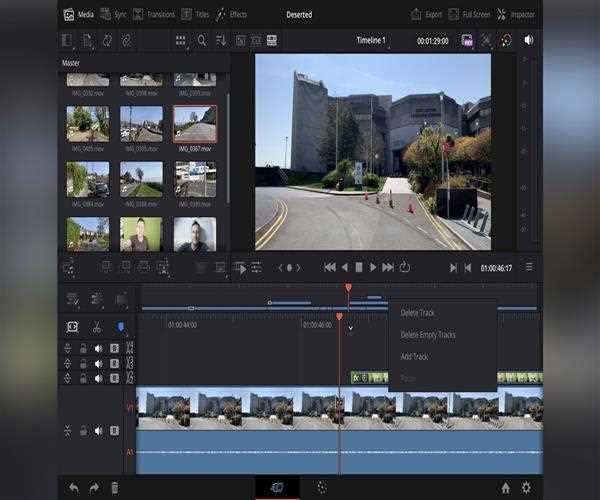
6. Using B-Roll Footage
The use of a B-roll can really add a strong storytelling component to your video. It is any additional footage that is simply cut in with the actual footage to create a more engaging narrative. Think about a cooking video where the B-roll might be shots of chopped ingredients or pans searing on the stove.
B-roll helps eliminate the monotony of one single continuous shot. It makes your video look more professional and polished. It is highly advisable for interviews or documentaries in which visual variety must be crucial to keep the interest of a viewer.
7. Timing Art: Frame Accuracy
Editing does not only know where to cut but just at what point in time. This is an area in which frame accuracy comes into play. Frame-accurate cutting refers to the edge cutting right down to the frame point to keep things in a flow and maintain rhythm. It might either enhance or disrupt the experience of the viewer since even a one-frame difference would affect the total timing of the frame.
The ability of the editor to have frame-by-frame accuracy allows professionals to sync up the beats of the music, the effects of the sound, and even the motion. This is the kind of detail that makes amateur editing into a professional quality.
8. Using Advanced Editing Tools
Professional video editing demands great tools. Software titles like Adobe Premiere Pro, Final Cut Pro, and DaVinci Resolve, among others, are of standard use in the industry because of their advanced functionality. Functions, like multi-camera editing, motion tracking, or even 3D composing, help create very good-quality videos.
9. Stabilize Shaky Footage
Nothing screams "amateur" like shaky footage. Most video editing applications now include a stabilization tool. If the footage is shaky because you shot handheld, the Warp Stabilizer in Adobe Premiere Pro or the stabilization feature in DaVinci Resolve will stabilize this footage.
Having shot loads of handheld footage, that gimbal or stabilizer would be worth your while to capture your footage in-camera stabilized, saving you time later on in the post.

10. Visual Effects and motion graphics
While not necessary in all video edits, adding visual effects and motion graphics lends a professional feel to the production quality of your videos. Whether it is placing text overlays or even animations and CGI elements, these can take your videos to the next level.
Adding to professional-grade effects and motion graphics, After Effects is truly a piece of brilliance to have at one's disposal. You could use it to create stunning title sequences, lower thirds, or even complex 3D animations.
Conclusion
Mastering video editing is far from where to cut clips and add transitions. There's a tremendous difference between jump cuts and sound design, color grading, and each of their various applications to shape the final product. Whether you're a beginner or an expert looking for techniques to further master your art, these Top 10 Techniques for Editing Videos Like a Pro will help create polished, professional-quality content.

Student
Being a professional college student, I am Shivani Singh, student of JUET to improve my competencies . A strong interest of me is content writing , for which I participate in classes as well as other activities outside the classroom. I have been able to engage in several tasks, essays, assignments and cases that have helped me in honing my analytical and reasoning skills. From clubs, organizations or teams, I have improved my ability to work in teams, exhibit leadership.
Join Our Newsletter
Subscribe to our newsletter to receive emails about new views posts, releases and updates.
Copyright 2010 - 2026 MindStick Software Pvt. Ltd. All Rights Reserved Privacy Policy | Terms & Conditions | Cookie Policy