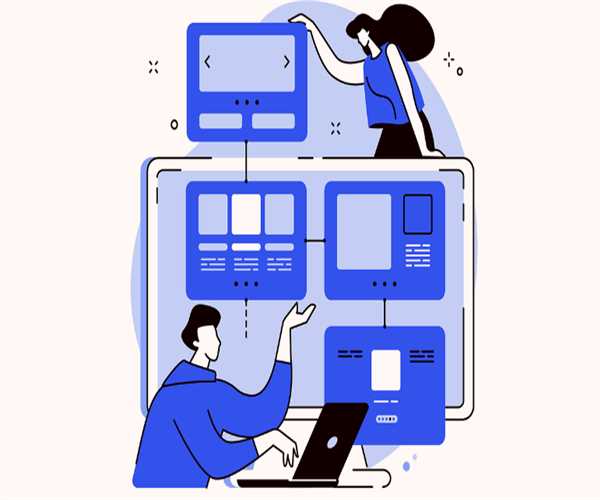
18-Jan-2024 , Updated on 1/18/2024 3:55:08 AM
How To Build Internal Linking For Large E-commerce Sites
Internal linking is a powerful but frequently overlooked approach for improving your ecommerce website's SEO. It is the process of generating linkages between pages on a website, which is an important SEO tactic for huge e-commerce businesses.
It not only helps with website navigation, but it also increases the site's SEO value by dividing page authority across multiple pages. This comprehensive book begins with an overview of internal linking, explaining its importance in the complex structure of huge websites. It then delves into best practices designed specifically for the complexities and scale of major e-commerce platforms, emphasizing the essential benefits and tactics for optimizing internal linking for improved user experience and search engine rankings.
Internal Links: Best Practices to Follow
List your website's hub pages.
First, identify and list your "hub pages." These pages generate the most traffic and frequently target broad, short-tail keywords rather than highly specified long-tail phrases.
In ecommerce, these are typically your category pages. For example, if you offer kitchenware, one of your hub sites could be the drinkware category.
Create topic groupings.
Topic clusters are collections of pages and posts that cover related topics and are all internally linked together.
Topic clusters typically begin with the hub sites you specified earlier. From there, you'd link to pages that cover more particular topics:
- Begin by linking these hub pages to your subcategories and goods. Internal links should be used as frequently as possible, but only when they are relevant. Link back up in these hierarchies as well.
- Then, if you have related blog entries, link to them from the subcategories and items. You should also connect blog entries to relevant items and subcategories.
- Also, wherever possible, link comparable blog posts together.
- Each of these "orbiting" pages would then internally link back to the main page. Finally, you'll have created a web of linked content and items that customers can easily navigate.
Search engines will recognize your website more easily, ranking it higher in search results.
Use relevant anchor text
The anchor text—the word or phrase that links to another page—is important.
Ideally, you should use the term you're targeting on the website you're linking to.
For example, suppose you run a fitness business and one of your items is a foam roller. If you wrote an article about foam rolling, you could link to your foam roller product listing with "foam roller" as the anchor text.
However, avoid using exact-match anchor text if it does not flow organically. If "foam rolling" sounds better in your statement, you can still refer to your foam roller product. In fact, longer-tail variations of your term may be more effective.
Boost specific page ranks with authority page internal links.
Your authority pages are the pages on your site that have backlinks from authoritative domains. Use numerous SEO tools to determine which of your pages has the highest authority.
Once you've identified your authority pages, you can use internal linking to transfer some of their authority to other pages that you want to rank higher.
For example, if one of your blog pieces is linked to by significant industry blogs, it could be considered an authority page. You might include natural mentions of your items or subcategories on your authority page, link to them internally, and enhance their visibility in search results.
Leave the link optimization to MindStick
Internal link optimization requires a growing amount of work and focus as your store expands, preventing you from scaling.
But with MindStick, you don't have to worry about internal link management. Mindstick’s strong algorithms use continuous log analysis to monitor search engine behavior and automatically change internal links so that crawlers can index your sites.
Your website will continue to rank high in search results and generate high-quality traffic—with minimal effort on your part.

CONTENT WRITER
Writing is my thing. I enjoy crafting blog posts, articles, and marketing materials that connect with readers. I want to entertain and leave a mark with every piece I create. Teaching English complements my writing work. It helps me understand language better and reach diverse audiences. I love empowering others to communicate confidently.
Join Our Newsletter
Subscribe to our newsletter to receive emails about new views posts, releases and updates.
Copyright 2010 - 2026 MindStick Software Pvt. Ltd. All Rights Reserved Privacy Policy | Terms & Conditions | Cookie Policy