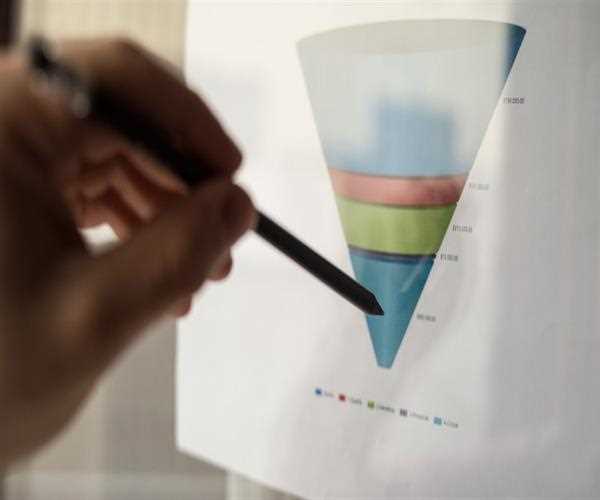
11-Jun-2023 , Updated on 6/11/2023 9:56:58 PM
Mastering Funnel Exploration Reports in Google Analytics 4
Google Analytics 4 (GA4) has revolutionized the way marketers analyze and understand user behavior on their websites and apps. One of the most powerful features introduced in GA4 is the Funnel Exploration Report. This report allows you to visualize and optimize your conversion funnels, enabling you to identify bottlenecks and areas for improvement. Let's deep dive into the intricacies of the Funnel Exploration Report, providing you with a comprehensive guide on how to leverage its capabilities to enhance your marketing efforts and drive better results.
Understanding Funnel Exploration Reports
Funnel Exploration Reports provide a detailed analysis of the user journey through your conversion funnels. Unlike traditional funnel reports, which are linear and static, GA4's Funnel Exploration Reports allow you to explore user paths dynamically. By visualizing the steps users take and the drop-off rates at each stage, you can uncover insights to optimize your funnels.
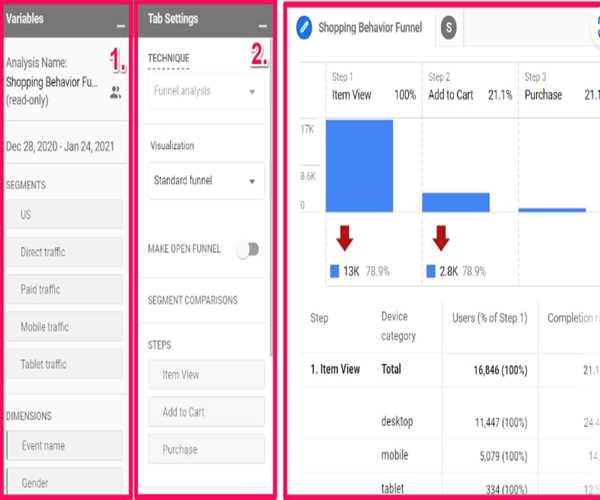
Setting up Funnel Exploration Reports
To get started with Funnel Exploration Reports in GA4, you need to ensure that you have implemented the GA4 tracking code on your website or app. Once the data starts flowing into your GA4 property, navigate to the "Analysis" section and select "Funnel Exploration" from the available reports.
Creating Funnels in Funnel Exploration Reports
To analyze a specific funnel, you first need to create it within the Funnel Exploration Report. You can define the steps of your funnel based on specific events, conversions, or pageviews. GA4 provides various options to set up these steps, including using predefined events, custom events, or using regular expressions to match URL patterns.
Analyzing Funnel Performance
Once you have created a funnel in the Funnel Exploration Report, you can start analyzing its performance. The report will display the overall conversion rate, the number of users at each step, and the drop-off rates between steps. This information helps you identify which stages in your funnel are performing well and which ones need improvement.
Identifying Bottlenecks and Optimization Opportunities
Funnel Exploration Reports allow you to identify bottlenecks in your conversion funnels, which are stages where the drop-off rate is high. By identifying these bottlenecks, you can focus your optimization efforts on those specific stages to improve conversion rates. GA4 also provides segmenting capabilities, enabling you to analyze how different user segments perform within your funnels.
Utilizing the User Path Analysis
User Path Analysis is a powerful feature within the Funnel Exploration Report that allows you to understand the different paths users take within your funnels. By analyzing the most common paths and comparing them with the conversion rates, you can gain valuable insights into user behavior and make data-driven decisions to optimize your funnels.
Testing and Iterating
The Funnel Exploration Report provides you with a wealth of data and insights, but the real value lies in how you use that information to make improvements. Once you identify areas for optimization, such as bottlenecks or high drop-off rates, it's essential to test different strategies and iterate on your funnels to see what works best for your audience.
When it comes to funnel exploration reports, there are two choices here:
- Trendiest funnel
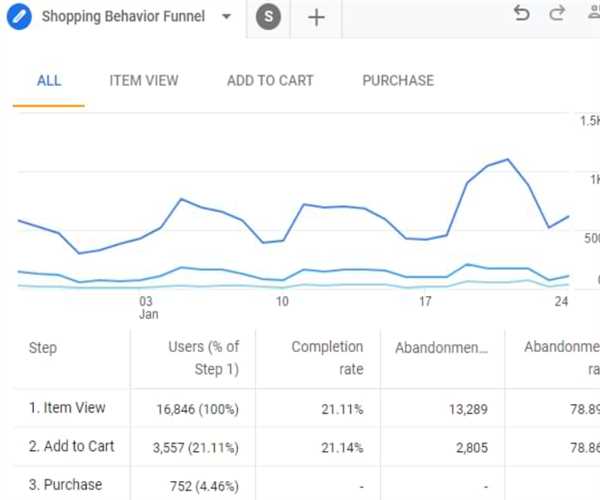
- Standard Funnel
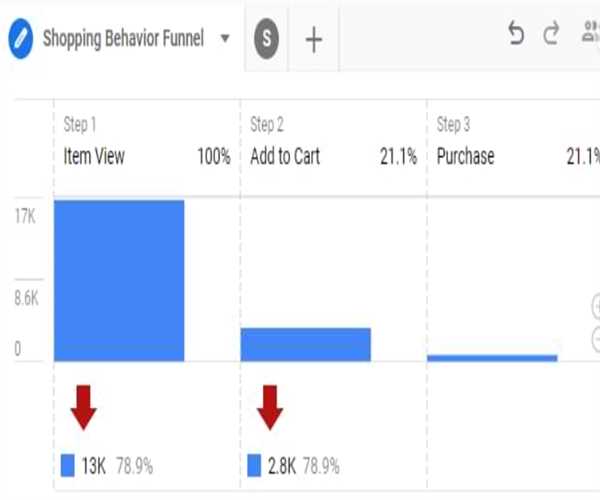
Standard Funnel is probably the one you're most familiar with. It is a bar chart that displays the drop-off and the number of people who completed each step.
However, it is challenging to comprehend how the funnel performs over time. As a result, the second option—Trended Funnel—becomes extremely useful.
In the line chart, you can see how the lines of each funnel step have changed over time. In the event that you click on a specific line in the outline, it will remain featured. Additionally, there are clickable tabs above the chart if you only want to see a single line. Each step in the funnel has its own tab.
Funnels in Google Analytics 4 are closed by default. This indicates that a visitor will not be included in a funnel if they enter at the second (or subsequent) step.
However, you can enable the make open funnel toggle if you agree that a visitor or user may enter the funnel at any step.
The best part about funnel exploration reports is that you can create custom segments too. See the picture of how custom segments look like
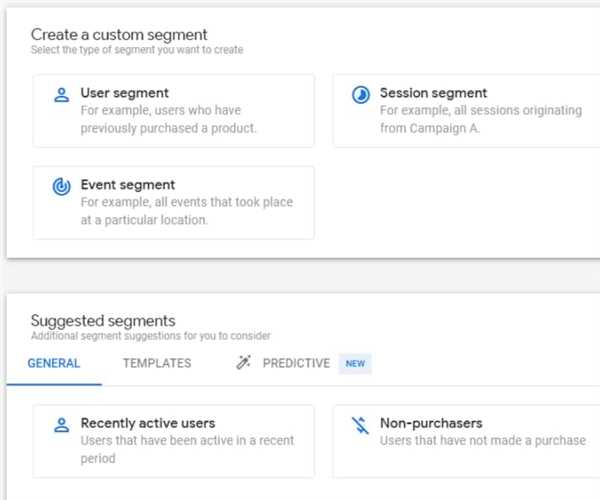
Google Analytics 4's Funnel Exploration Report is a game-changer for marketers, providing deep insights into user behavior and conversion funnels. By leveraging this report, you can identify bottlenecks, optimize your funnels, and ultimately improve your website or app's performance. The ability to visualize user paths and analyze drop-off rates enables you to make data-driven decisions and continuously refine your marketing strategies. With GA4's powerful Funnel Exploration Report, you have the tools to unlock the full potential of your conversion funnels and drive better results.
In conclusion, the Funnel Exploration Report in Google Analytics 4 (GA4) offers marketers a comprehensive view of their conversion funnels, allowing them to identify areas of improvement and optimize their marketing strategies. By understanding user behavior, drop-off rates, and bottlenecks within the funnel, you can make data-driven decisions to enhance the user experience, increase conversions, and maximize your marketing efforts.
To make the most of Funnel Exploration Reports, ensure that you have implemented GA4 tracking code on your website or app and create funnels based on specific events or pageviews. Analyze funnel performance, identify bottlenecks, and explore user paths to gain valuable insights. Utilize segmentation and experiment with different strategies to continuously test and iterate your funnels.
Remember, optimizing your conversion funnels is an ongoing process. The Funnel Exploration Report provides you with a powerful tool to refine your marketing strategies and achieve better results. Embrace this feature in GA4, leverage the insights it provides, and watch your conversions soar.

SEO and Content Writer
I am Drishan vig. I used to write blogs, articles, and stories in a way that entices the audience. I assure you that consistency, style, and tone must be met while writing the content. Working with the clients like bfc, varthana, ITC hotels, indusind, mumpa, mollydolly etc. has made me realized that writing content is not enough but doing seo is the first thing for it.
Join Our Newsletter
Subscribe to our newsletter to receive emails about new views posts, releases and updates.
Copyright 2010 - 2026 MindStick Software Pvt. Ltd. All Rights Reserved Privacy Policy | Terms & Conditions | Cookie Policy