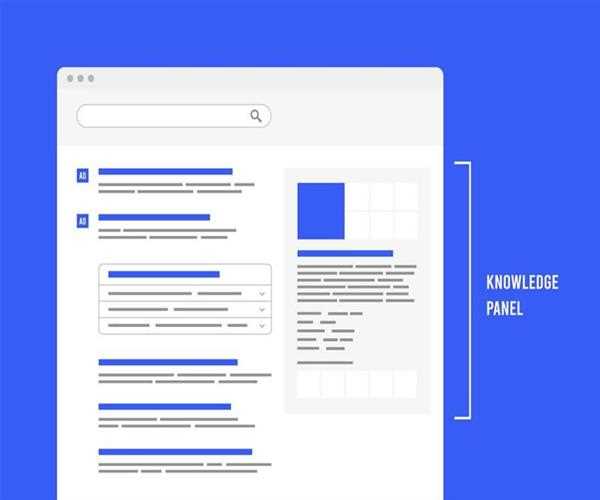
16-Apr-2023
All you need to know about Google Knowledge Panel
Google’s Knowledge Panel is a feature that provides users with quick access to important information about people, places, and things. The panel is displayed prominently in Google search results and includes a wide range of information, including images, videos, reviews, and more. In this article, we will explore what you should know about Google’s Knowledge Panel, including how it works, what information it displays, and how to optimize your online presence to appear in the panel.
How Does Google’s Knowledge Panel Work?
Google’s Knowledge Panel is generated automatically based on a combination of data sources, including Google’s own index, user-generated content, and third-party data sources. The panel is designed to provide users with quick access to important information about a particular subject, without requiring them to click through to additional websites.
Google’s Knowledge Panel is generated automatically based on a variety of signals, including the entity’s relevance, popularity, and authority. Google uses machine learning algorithms to analyze these signals and generate a comprehensive profile of the entity. The profile includes a wide range of information, including images, videos, reviews, and more.
What Information Does Google’s Knowledge Panel Display?
Google’s Knowledge Panel includes a wide range of information about the entity, including:
Basic Information: This includes the entity’s name, logo, location, and contact information.
Description: This includes a brief description of the entity and what it does.
Images: This includes a selection of images related to the entity.
Videos: This includes a selection of videos related to the entity.
Reviews: This includes user-generated reviews and ratings of the entity.
Social Profiles: This includes links to the entity’s social media profiles, such as Facebook, Twitter, and Instagram.
Related Entities: This includes related entities that are relevant to the entity, such as related people, places, or things.
Knowledge Graph Cards: This includes additional information about the entity, such as its history, key facts, and related topics.
How businesses get google knowledge panel?
Google will decide whether or not to include a knowledge panel in the search results, just like it does with any other type of result. Yet, Google offers ways of giving data that can be utilized for your board. In the event that you're a nearby business, there are a couple of things you can do to expand your opportunities to get one. Obtaining such a knowledge panel can be much more difficult for a brand or individual.
Local panels
Opening a Google Business Profile account is the first step if you want Google to display a local panel for your business. After that, you'll be able to prove that you own your business. After that, you will be able to add or modify any and all relevant information about your business, including photos, opening hours, and the address. information that your knowledge panel can display. Working on your local SEO includes all of this.
Adding structured data markup for businesses, as our Local SEO plugin does, and verifying your site with Google Search Console are also helpful. We talk about this subject top to bottom in our Neighborhood Search engine optimization preparing.
Branded panels
You can't apply for a personal or branded panel. Google will decide if a knowledge panel is appropriate for you or your company. A panel will appear if you or your brand have enough authority. Knowledge panels frequently accompany well-known brands and individuals who have, for instance, Wikipedia pages devoted to them.
How to Optimize Your Online Presence for Google’s Knowledge Panel?
If you want to appear in Google’s Knowledge Panel, there are several things you can do to optimize your online presence:
Create a Google My Business Profile: A Google My Business profile is a free tool that allows businesses to manage their online presence on Google. Creating a Google My Business profile can help you appear in Google’s Knowledge Panel for local search queries.
Optimize Your Website: Optimizing your website for search engines can help improve your chances of appearing in Google’s Knowledge Panel. This includes using relevant keywords, creating high-quality content, and ensuring that your website is mobile-friendly.
Build Your Online Presence: Building your online presence through social media and other channels can help improve your visibility and authority, which can increase your chances of appearing in Google’s Knowledge Panel.
Encourage User Reviews: Encouraging user reviews on platforms like Google My Business and Yelp can help improve your chances of appearing in Google’s Knowledge Panel. Positive reviews can also help improve your online reputation and attract more customers.
Use Structured Data: Structured data is a way to provide additional information about your website to search engines. Using structured data can help improve your chances of appearing in Google’s Knowledge Panel by providing more context and information about your entity.
How to verify google knowledge panel?
On the off chance that you have an individual information board, make a point to confirm it. Checking isn't all that hard, simply follow the means Google frames in this article. To obtain business verification, you must sign in to one of your official websites or profiles and your Google account. Once checked, you'll have the option to recommend changes in the board to impact what it resembles.
Google’s Knowledge Panel is a powerful tool that provides users with quick access to important information about people, places, and things. By understanding how the panel works and optimizing your online presence, you can increase your chances of appearing in the panel and improving your visibility and authority online. Whether you’re a business owner, public figure, or simply looking to improve your online presence, Google’s Knowledge Panel is a tool you can’t afford to ignore.

SEO and Content Writer
I am Drishan vig. I used to write blogs, articles, and stories in a way that entices the audience. I assure you that consistency, style, and tone must be met while writing the content. Working with the clients like bfc, varthana, ITC hotels, indusind, mumpa, mollydolly etc. has made me realized that writing content is not enough but doing seo is the first thing for it.
Join Our Newsletter
Subscribe to our newsletter to receive emails about new views posts, releases and updates.
Copyright 2010 - 2026 MindStick Software Pvt. Ltd. All Rights Reserved Privacy Policy | Terms & Conditions | Cookie Policy