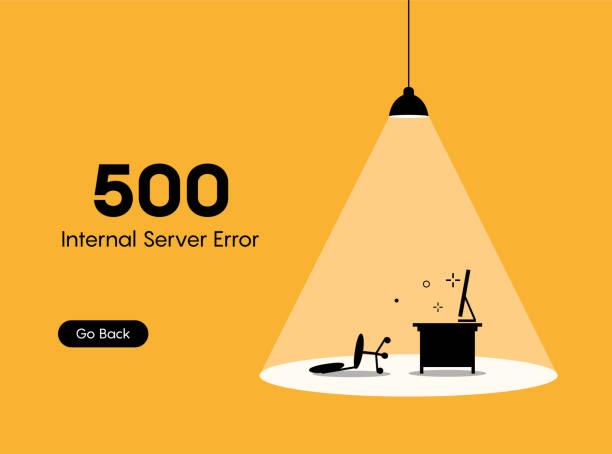
20-Mar-2023
Find the complete list of HTTP status codes for digital marketing geeks
Are you tired of encountering cryptic error messages while browsing the web? Do HTTP status codes leave you feeling confused and frustrated?
Look no further, as we've compiled a comprehensive list of all the HTTP status codes you could possibly encounter.
Whether it's a 404 not found or a 503 service unavailable, this guide will equip you with the knowledge to navigate your way through any online mishap. So sit back, relax, and let us demystify the world of HTTP status codes for you!
0-level Status Codes
The HTTP status code "0" is a special case that indicates the client was unable to communicate with the server. This can happen for a variety of reasons, including network problems, firewall issues, or server downtime.
200-level Status Codes
200-level status codes are the most common type of HTTP status code. They indicate that the request was successful and that the requested information is included in the response.
The most common 200-level status codes are:
200 OK: The request was successful and the requested information is included in the response.
201 Created: The request was successful and a new resource was created as a result of it.
202 Accepted: The request was successful but is being processed by another system before it can be fulfilled.
203 Non-Authoritative Information: The request was successful but the response includes information from another source that may be inaccurate.
204 No Content: The server has successfully processed the request but is not returning any content.
205 Reset Content: The server has successfully processed the request, and the user agent should reset the document view.
206 Partial Content: The server is returning partial data of the requested resource.
207 Multi-Status: The server is returning a status for multiple independent operations.
300-level Status Codes
The HTTP status code "300" indicates that the requested resource has been moved to a new location. This status code is used in order to redirect the client to the new location of the resource. The "300-level" status codes are a group of HTTP status codes that are used when a redirection occurs.
400-level Status Codes
400-level status codes are client error responses. They indicate that the request was somehow invalid or cannot be completed. There are a few different 400-level status codes, each with its own meaning:
401 Unauthorized: This indicates that the request did not include proper authentication credentials, and the server is refusing to process it.
402 Payment Required: This indicates that the client needs to make a payment in order to access the requested resources.
403 Forbidden: This indicates that the client is not authorized to access the requested resources.
404 Not Found: This indicates that the requested resources could not be found at the specified location.
405 Method Not Allowed: This indicates that the
HTTP method used in the request is not supported by the server for the requested resource.
406 Not Acceptable: This indicates that none of the available representations for the resource meet the criteria specified in the Accept header of the request.
407 Proxy Authentication Required: This indicates that authentication is required by a proxy in order to access requested resources.
408 Request Timeout: This indicates that the server did not receive a complete request within a certain time period, and is now refusing to process it.
409 Conflict: this indicates that there was some sort of conflict when trying to process the request, such as two requests trying to modify a resource in incompatible ways.
410 Gone: this means that requested resources have been permanently removed from the server, and will
500-level Status Codes
500-level status codes are server error responses. They indicate that something went wrong on the server side, and the client is not at fault.
There are many different 500-level status codes, each representing a different error. Some common 500-level status codes are:
500 Internal Server Error: This means that there was a problem with the server, and the server could not process the request.
501 Not Implemented: This means that the server does not support the requested method (e.g., GET or POST).
502 Bad Gateway: This means that there was a problem with another server that the current server was trying to communicate with.
503 Service Unavailable: This means that the current server is down or unavailable.
HTTP status codes are an integral part of the web, allowing us to convey information in a concise and standardized format. Knowing a few of the most common status codes can make it easier to troubleshoot any issues that may arise with your website. This article has provided you with a detailed list of all available HTTP status codes so that you can more accurately identify and address any issues as they come up. With this information in hand, you should be better equipped to navigate the web like a pro!

SEO and Content Writer
I am Drishan vig. I used to write blogs, articles, and stories in a way that entices the audience. I assure you that consistency, style, and tone must be met while writing the content. Working with the clients like bfc, varthana, ITC hotels, indusind, mumpa, mollydolly etc. has made me realized that writing content is not enough but doing seo is the first thing for it.
Join Our Newsletter
Subscribe to our newsletter to receive emails about new views posts, releases and updates.
Copyright 2010 - 2026 MindStick Software Pvt. Ltd. All Rights Reserved Privacy Policy | Terms & Conditions | Cookie Policy