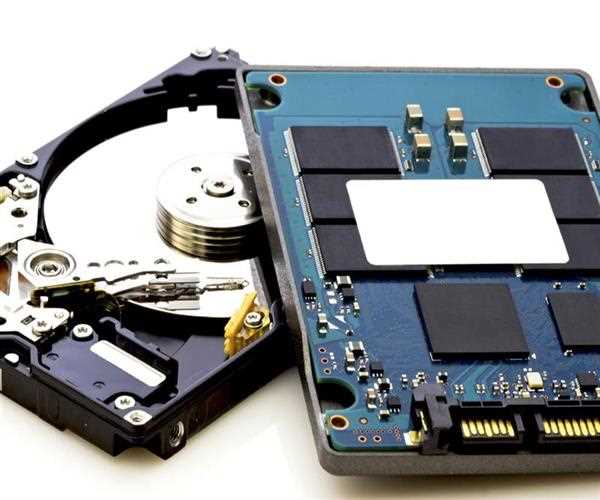
30-Dec-2022
SSD vs HDD - Which is Better & What's the Difference
If you’re in the market for a new computer or laptop, you may have encountered the terms “SSD” and “HDD”. But what do they mean, and which is better? In this article, we’ll break down the differences between SSDs and HDDs so that you can make an informed decision about your next purchase. We'll also discuss some of the pros and cons of each option so that you can decide which one best fits your needs. Read on to learn more about HDD vs SSD - and the best storage solution for you!
What is a Solid State Drive (SSD)
- A Solid State Drive, or SSD, is a type of computer storage that uses solid-state memory to store data. SSDs are faster and more reliable than traditional hard drives (HDDs), but they cost more per gigabyte.
- SSDs work differently than HDDs because they don’t have any moving parts. This means that they can access data much faster than HDDs. SSDs also tend to be more reliable since there are no moving parts to break down.
- The downside to SSDs is that they cost more per gigabyte than HDDs. This is because the technology is still relatively new and manufacturers haven’t reached economies of scale yet.
- So, which is better? It depends on your needs. If you need speed and reliability, then an SSD is a good choice. If you need lots of storage space and aren’t as concerned about speed, then an HDD might be a better choice.
What is a Hard Disk Drive (HDD)
- HDDs are the traditional type of storage found in desktop computers. They’ve been around for decades, and their spinning disks make a characteristic whirring noise when they’re accessed. HDDs store data on magnetic disks called platters, with read/, write heads on an arm that accesses the data while the platters spin.
- The first HDD was introduced by IBM in 1956, and it revolutionized data storage by providing a much higher capacity than earlier technologies. Over time, HDDs have become increasingly faster and more reliable. Today, they’re still used in many desktop computers and laptops because they’re relatively inexpensive and offer high capacities.
Difference Between SSDs and HDDs
There are two main types of storage for computers: hard disk drives (HDD) and solid-state drives (SSD). HDDs have been around for decades, while SSDs are a newer technology. So, what’s the difference between these two storage types?
- Performance is the biggest difference between SSDs and HDDs. SSDs are much faster than HDDs. They can boot up your computer in seconds, while HDDs can take minutes. SSDs also load and open programs much faster than HDDs.
- HDDs store data on spinning disks, while SSDs use flash memory chips. This is why SSDs are faster than HDDs: there’s no need to wait for the disk to spin around to the correct location before reading or writing data.
- Another difference between SSDs and HDDs is size. SSDs are usually smaller than HDDs because they don’t need extra space for the spinning disks. This makes them ideal for laptops and other devices where space is limited.
- Finally, price is a consideration when choosing between an HDD or an SSD. While SSD prices have come down in recent years, they’re still more expensive than HDDs per gigabyte of storage. However, the speed and performance benefits of an SSD may be worth the extra cost for some users.
Pros and Cons of SSDs
- If you're in the market for a new computer, you've probably noticed that there are two main types of hard drives: SSDs and HDDs. So which is better?
- HDDs have been around for decades, and they're trusted because they're affordable and have large capacities. However, they're also slower than SSDs.
- SSDs are newer technology, and they're faster than HDDs. They're also more expensive and have smaller capacities.
- So, which is better for you? It depends on your needs. If you need a lot of storage space and don't mind waiting a bit longer for your computer to start up, an HDD is a good option. If you need speed and don't mind paying more, an SSD is the way to go.
Pros and Cons of HDDs
When it comes to choosing between a hard disk drive (HDD) and a solid state drive (SSD), there are a few things to consider. HDDs are the traditional type of storage device, while SSDs are the newer, faster option. Here are some pros and cons of each to help you decide which is right for you:
HDD Pros:
- More affordable than SSDs
- Hold more data than SSDs
- Better suited for large files such as video or audio
HDD Cons:
- Slower than SSDs
- Can be noisy
- Susceptible to physical damage
SSD Pros:
- Faster than HDDs
- More energy efficient
- More durable and resistant to physical damage and data loss due to power failure
SSD Cons:
- More expensive than HDDs
- Hold less data than HDDs
Which One Should You Buy
- There are a few key things to consider when deciding whether to buy an SSD or HDD. The first is price. SSDs are typically more expensive than HDDs, so if you're on a budget, an HDD might be the better choice. If price isn't a concern, however, SSDs offer many advantages over HDDs.
- One of the biggest benefits of SSDs is that they're much faster than HDDs. They use newer technology that allows them to process data much faster than HDDs. This can be a big advantage if you're using your computer for tasks that require a lot of data processing, such as video editing or gaming.
- Another advantage of SSDs is that they're more reliable than HDDs. Because they have no moving parts, there's less chance of something going wrong and causing data loss. This can be important if you're storing important files on your computer.
- So, which one should you buy? If price is a concern, go with an HDD. If speed and reliability are your top priorities, however, an SSD is the better choice.
Conclusion
All in all, the choice between an SSD and an HDD really depends on what you prioritize most. If speed is your top priority, then look no further than an SSD. On the other hand, if affordability is more important to you, then an HDD may be a better option. With that being said, each type of drive offers its own advantages and disadvantages depending on your needs so make sure to consider carefully which one will best suit them before making a purchase.

SEO and Content Writer
I am Drishan vig. I used to write blogs, articles, and stories in a way that entices the audience. I assure you that consistency, style, and tone must be met while writing the content. Working with the clients like bfc, varthana, ITC hotels, indusind, mumpa, mollydolly etc. has made me realized that writing content is not enough but doing seo is the first thing for it.
Join Our Newsletter
Subscribe to our newsletter to receive emails about new views posts, releases and updates.
Copyright 2010 - 2026 MindStick Software Pvt. Ltd. All Rights Reserved Privacy Policy | Terms & Conditions | Cookie Policy