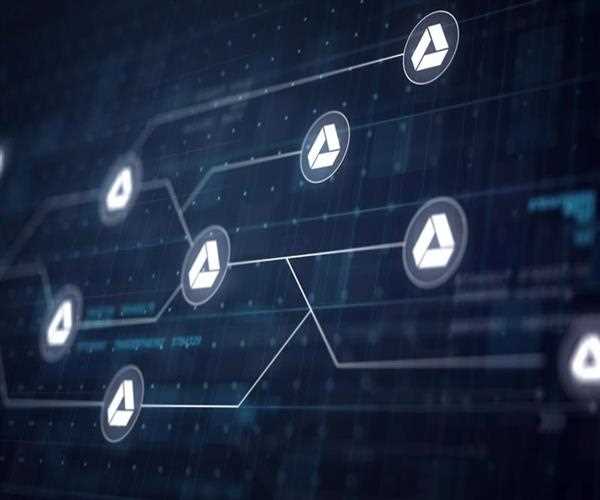
18-Oct-2022
What Does Google Do With Your Data?
You may not know it, but Google is probably the biggest data company in the world. They’re able to collect all sorts of information about you, and they don’t always use it in the most ethical ways. In this blog post, we will explore some of the ways that Google collects your data and what they do with it. From personal information to search history and more, read on to learn more about how Google is using your data.
What Data Does Google Collect?
- When you use Google services, you trust us with your data. This includes information like your searches, YouTube videos you’ve watched, and the websites you’ve visited. When you share data with Google, we can make our services more useful to you. For example, if you tell us your location, we can show you better search results and ads for nearby businesses. We may also combine the data we collect from different services to provide a more holistic view of your activity on Google.
- We use the data we collect from all of our services to provide, maintain, protect and improve them, as well as develop new ones. We also use this data to offer personalized content – like giving you more relevant search results or recommendations on YouTube – and make ads more relevant to you.
- When showing ads, we do not share information that personally identifies you with advertisers unless you give us explicit permission to do so. If we have nothing else to go on but a cookie identifier (like when you’re using incognito browsing), then we show generic ads rather than personalized ones.
- We also use the data we collect in aggregate form to help advertisers understand how their ad campaigns are performing or how popular certain keywords are. In other words, we analyze this data at a macro level to help advertisers reach their audiences most effectively.
How Does Google Use Your Data?
- Google collects data about you when you use its products and services, like when you do a search on Google.com or watch a video on YouTube. This information helps Google improve its products and services and show you more relevant content, like ads.
- You can control some of the data that Google collects about you by going to your Google Account. You can also learn more about how Google uses your data by visiting the company’s privacy policy.
Can You Control What Data Google Collects?
- According to Google, you can control what data the company collects about you. You can do this by going to your Google Account and choosing what activity controls to turn on or off. For example, you can turn off location history tracking so that Google doesn’t track where you go. Or, you can turn off web & app activity tracking so that it doesn’t keep a log of the searches you make or the websites you visit.
- There are also some things that you can do to limit the data that Google has access to in general. For example, you can use a privacy-focused browser like Mozilla Firefox or Brave instead of Chrome. You can also use a search engine like DuckDuckGo, which doesn’t track your searches.
- Ultimately, though, it’s hard to completely control what data Google collects about you. The company has admitted that it tracks users even when they have taken steps to limit its ability to do so. And, even if you take all of the steps above, there’s no guarantee that your data won’t be collected in some way.
Conclusion
Google's primary source of revenue is advertising, which account for 96% of its total revenue in 2019. In order to sell ads, Google needs to collect data on users' interests and preferences. While some people may be uncomfortable with the amount of data that Google collects, it is important to remember that without this data collection, many of the free services that we enjoy from Google would not be possible.

SEO and Content Writer
I am Drishan vig. I used to write blogs, articles, and stories in a way that entices the audience. I assure you that consistency, style, and tone must be met while writing the content. Working with the clients like bfc, varthana, ITC hotels, indusind, mumpa, mollydolly etc. has made me realized that writing content is not enough but doing seo is the first thing for it.
Join Our Newsletter
Subscribe to our newsletter to receive emails about new views posts, releases and updates.
Copyright 2010 - 2026 MindStick Software Pvt. Ltd. All Rights Reserved Privacy Policy | Terms & Conditions | Cookie Policy