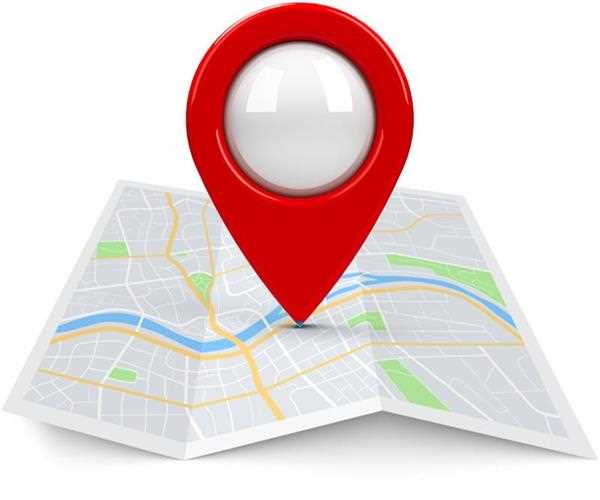
19-Sep-2022
How to build a location page google will love
Most small businesses have one location. But what if you have multiple locations? How do you make sure each location page is optimized for Google so that people can find you?
In this article, we'll give you some tips on how to build a location page that Google will love.
The Benefits of a Good Location Page
If you're a business owner, then you know how important it is to have a good location page on your website. Not only does this page help potential customers find your business, but it also helps improve your ranking on search engines like Google. Here are some benefits of having a good location page:
1. Helps potential customers find your business: When potential customers search for businesses in their area, your location page will come up in the results. This makes it easy for them to find your address, hours of operation, and contact information.
2. Increases your ranking on search engines: Search engines like Google use location pages to help determine a website's ranking. The better your location page is, the higher your website will rank in the search results.
3. Provides valuable information to customers: Your location page should include useful information like your hours of operation, product offerings, and driving directions. This helps customers make informed decisions about whether or not to visit your business.
4. Gives you an opportunity to showcase your brand: Your location page is an excellent place to showcase your brand identity and give potential customers a taste of what you're all about. You need to include high-quality images which have a high resolution. This will make your page authentic.
How to optimize your location page for Google search engines
If you want your location page to rank high on Google, you need to make sure it is optimized for the search engine. Here are some of the use cases in which you should be able to do that:
1. Use keyword-rich titles and descriptions
Make sure your page title and meta descriptions include relevant keywords for your business. This will help Google understand what your page is about and index it accordingly.
2. Include images and videos
Rich media such as images and videos can help improve your page’s engagement, which is a ranking factor on Google. So be sure to include them!
3. Use schema markup
Schema markup is code that helps search engines understand the content on your pages better. By adding it to your location page, you’re essentially giving Google a “heads up” about what your page is about, making it more likely to show up in relevant searches.
4. Optimize your NAP information.
NAP stands for Name, Address, and Phone number – all key pieces of information that should be included on your location page (and consistent across all other listings). You need to check whether the information is correct or not.
What to Include on Your Location Page
- If you want your location page to rank high on Google, there are certain elements you should include. This blog post will give you an overview of what to include on your location page to make it Google-friendly.
- First and foremost, your location page should have accurate and up-to-date information about your business, including your address, phone number, and hours of operation. You should also include a map of your location so that potential customers can easily find you.
- In addition to basic information about your business, your location page should also include content that is relevant to your potential customers. For example, if you are a restaurant, you might want to include information about your menu, chef, and wine list. If you are a retail store, you might want to include information about the brands you carry and the services you offer.
- Finally, don't forget to include some engaging photos and videos on your location page. People love visual content, so this is a great way to make your page more appealing.
- By following these tips, you can create a location page that Google will love - and that will help improve your ranking in search results.
How to Promote Your Location Page
If you want your location page to rank high in Google search results, you need to promote it effectively. Here are some of the use cases you need to go through:
1. Optimize your page for SEO: This means including relevant keywords in the title, meta tags, and body content of your page.
2. Make sure your NAP (name, address, and phone number) is consistent across all your online listings.
3. Add photos and videos to your page: People are more likely to engage with pages that have rich media content.
4. Encourage customer reviews and testimonials: Positive reviews from happy customers can do wonders for your ranking.
5. Get listed in local directories and business listings: The more places your page appears, the higher it will rank in search results.
By following these tips, you can give your location page the boost it needs to reach the top of Google's search results.
Conclusion
Building a location page that Google will love doesn't have to be difficult. Just follow the tips in this article and you'll be well on your way to getting the traffic and conversions you're after.

SEO and Content Writer
I am Drishan vig. I used to write blogs, articles, and stories in a way that entices the audience. I assure you that consistency, style, and tone must be met while writing the content. Working with the clients like bfc, varthana, ITC hotels, indusind, mumpa, mollydolly etc. has made me realized that writing content is not enough but doing seo is the first thing for it.
Join Our Newsletter
Subscribe to our newsletter to receive emails about new views posts, releases and updates.
Copyright 2010 - 2026 MindStick Software Pvt. Ltd. All Rights Reserved Privacy Policy | Terms & Conditions | Cookie Policy